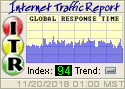First things first, I have been touting over the past few days the things I want to accomplish with this blog. So where’s the goods you ask? I am still planning and building. The website is still in planning stages and the blog is still being tweaked, but I will drop the first tip now.
One of the biggest issues I see that is most overlooked by the novice computer user is spam. The best way to prevent it is simple, but first. What is spam?
Spam is simply junk e-mail, stuff that you get in your e-mail box that you do not want, and did not request. You will get it from time to time eventually but you can severely minimize it by NOT FORWARDING STUFF!!!
When everyone first gets online, what they do is e-mail their friends and tell them that they are online now, and have an email address. No problem! But then they make THE fatal mistake. They find something amusing and send it to everyone they know, then they forward it to everyone they know. A variation of this is someone they know sends them the funny picture, or the deeply spiritual picture, or what ever, and they send it on to everyone they know. We all did it when we first got an e-mail address.
What makes this the fatal mistake is included in each e-mail is a list of valid e-mail addresses. How does this concern you? Let’s look at this from the eyes of a spammer.
A spammer is a person that sends junk mail in the form of “cheap Viagra” or “How to Make Lots of Money on the Internet” ads. Everyone has seen them. If I am a spammer, what I need is someone to send the ads to.
When you send the funny pictures or jokes or whatever to everyone you know, they send them to everyone they know and eventually, it will end up in the hands of the spammer, usually all they have to do is sit back and wait. When they finally get the e-mail YOU sent one day, what they have is a huge list of valid e-mail addresses to peddle their wares to. There is more effective ways for them to get addresses, but that is for another blog.
Take me to task! Look at the headers of the crap you get in your in box, I bet there is several addresses in the spam you get. I’ve seen stuff forwarded to me over the years that has been to most every company in the state and sometimes every state in the country!
Now, how do you prevent it? If someone is sending you the funny pictures or jokes and there are tons of addresses in it, point them to this blog. Let me tell them where they are going wrong so you don’t have to. Finally DON’T FORWARD IT!
It is okay to send funny stuff, but educate the people you send it to about forwarding it to other people. If you get something you want to send to someone, save the picture or whatever it is to your computer and send only the content - not the whole e-mail to your friends, without the lists of other people’s addresses.
There are other more dangerous ways that spammers get your e-mail address, but guarding against that will have to wait for another blog…
Thursday, March 30, 2006
Spam!!
Posted by
brian1027
at
2:35:00 AM
![]()
Wednesday, March 29, 2006
Coming Soon!
What is coming to this blog? I am putting this together for a few reasons.
I have people telling me time and time again that their PC is running slow, they have pop up ads. They have this problem and that problem. I listen to computer shows on the radio, and call-in shows on TV, they all say the same thing. The answer to the questions 95% of the time is that your PC is infected with Spyware, Trojans, Viruses, and other Malware.
The answer is getting a firewall, getting antivirus software, getting antispyware software, getting a good pop up blocker, getting a custom hosts file.
When you ask the people asking these questions do you have ANY of these things, they say no, what is it?
I will point you to the places and direct you to what to get. I will tell you why you need it and what to do with it.
The thing that people need when answering these questions is a clearinghouse to direct people to, to get all the answers, and right now that is hard to find.
I plan to remedy that. I plan to build an accompanying website to define what all these things are, why you need them, and where to get them. I plan to make this simple to understand, easy to follow, and a step by step process.
If you follow my advice, 99% of your problems will go away, your computer will be yours again, and it will be safe to use again without somebody watching every step you take while online!
Posted by
brian1027
at
2:59:00 AM
![]()
Saturday, March 25, 2006
Using Firefox instead of Internet Explorer
Using Firefox over Internet Explorer is recommended by most security experts. I downloaded Firefox some time ago and started playing around with its different add-ins and extensions. After a while I found myself using Firefox more and more often, now it is my primary browser.
The idea of open source software is that it is reviewed by anybody that wants to, and can be tested for vulnerabilities by anyone. Microsoft however keeps their code hidden, and every hacker pokes at it until they find a hole that they can use to cause trouble. I am still a little cautious about Firefox on some aspects. I do believe that it is more secure the IE. That is obvious when you look at the security advisories that come out monthly about another exploit found in IE. Firefox can still be exploited just the same as IE if someone finds a hole and uses it to their advantage. The idea though is that more people are reviewing the code for Firefox than are for IE and hopefully they will find any issues and fix them in development.
I am a big fan of Microsoft products, I believe that they work as they should, and I rarely have an issue with anything crashing or hanging. If there is a problem I find that it is a third party process that is causing the problem. Firefox however displays pages incorrectly almost daily; sometimes I close it and still find it running in the system processes. Up until version 1.5 I really thought of Firefox as not ready for prime time, but now I await version 2 and hopefully these issues will be fixed. But there is IE7. With tabbed browsing, and Microsoft’s reliability, I may switch back to IE as my primary browser. When doing banking and other business online, I still trust IE over Firefox, but for generally surfing and visiting other “gray areas” online (no not porn) I choose Firefox
Posted by
brian1027
at
4:42:00 PM
![]()