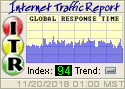Now that we have Firefox v2.0 and Internet Explorer v7.0, which do I recommend? Firefox plain and simple. In the last post that I mentioned the subject, I said that I still used Internet Explorer from time to time, but that has all changed.
Firefox is the one and only browser that I use now, and it wasn't the version 2 update that changed my opinion, it is the extensions. Yes IE 7 supports extensions too, but so far the offering is woefully unimpressive, and still Internet Explorer has security problems that Firefox doesn't have.
What does that mean to you the casual internet surfer that wants to keep yourself safe and secure while online? It means that if you use IE instead of Firefox you are putting yourself at unnecessary risk of having various bad things happen to your computer. You could have a security breach, in that someone takes control of your computer, or have other various headaches such as buffer overflows and the like. If you use Firefox you can still have a buffer overflow but chances are that it is from a bad extension, or a poorly coded site that is just a mistake and not an attack, but the chances of you getting hit by malicious code are much smaller. Firefox fixes its few problems more rapidly than they are patched in Internet Explorer, but back to the extensions.
You can be so much more productive with the litany of things that are offered as add ons to Firefox, you can customize the way the browser acts, looks and functions all according to your likes and needs, and all you have to do is go to https://addons.mozilla.org and shop for whatever you want, and it is all free!
Tuesday, October 31, 2006
Internet Explorer or Firefox Updated
Posted by
brian1027
at
11:27:00 PM
![]()
Tuesday, May 9, 2006
What Anti-Virus Software Do I recommend?
Sorry for the long delay since the last post. I have been busy working on the website, and most importantly testing a few things here and there. One of the things I have been testing is different brands of anti-virus software so I will have my own opinion of what to recommend to you. I have tested Symantec's Norton Internet Security 2006, McAfee Internet Security Suite 2006, Eset's NOD32, and Zone Labs' ZoneAlarm Security Suite.
Why you ask did I try these? Because they seem to be the top rated ones out there. I have read so many reviews and other test's that are supposed to be independently reviewed, however I don't believe that some of them are. I can assure you however that my tests are absolutely done by Me, Myself, and I. No one compensated me to test anything, and I received nothing in return from no one to do them.
What I tested:
- Ease Of Use
- Reliability
- System Load
- Scan times
First on the list is Norton Internet Security 2006. I found it remarkably easy to use, and likewise for reliability, The scan times and system load are another story. The scan times for me lasted hours, and system load was near 100% during the scan.
Second was McAfees' Internet Security Suite. It was a bit confusing in some areas as far as easy to use. The default settings I fear may not be strong enough for general use by novices especially with today's always on highspeed internet connections, however it picked up whatever I threw at it. The system loads and scan times were pretty good too, About an average of 75% CPU Load and scan times at about and hour or less.
Third was Esets' NOD32. This is a pretty impressive piece of software at the core because it is very small in its file size, and its scan times were pretty fast. It however seems unfinished when compared to the others I tested, and did not alert me to a common Anti-virus test file, however it did clean the file immediately under heavy load. (maybe that was why It didn't alert me) The ease of use also lags behind due to its seemingly unfinished GUI and information it displays.
Forth on the list is ZoneAlarm Internet Security Suite. It performed pretty well on this system as far as system load and scan times Its GUI (Graphical User Interface in case you were wondering) was fairly easy to understand and use, however its death nail for me was when I was trying to install loads of different software and it kept pausing to ask me whether I wanted to allow or deny what was taking place on my system. This action cause a lot of things to not install correctly and, God forbid you disallowed something and wanted to allow it later, I had to go to their forums and search forever and when I did find the answer it did not work on my system. I do have to give it a high mark for the information it gave me however, the novice user will get frustrated and lower the security and information levels thus defeating the purpose of the software.
The Round Up
I put the listed software in the listed order for a reason. Symantec came out on top and Zonelabs was last due to the problems I ran into. I was disappointed in Zonelabs product because of the things I have read about them and what I read from other users. The absolute bottom line is get The newest version of Norton Internet Security and sit back and enjoy your PC. I suspected at the get go that the rankings would go like this from what I have experienced in the past and what I have read except for Zonelabs. I thought it would rank maybe a second or third.
I have used Norton Internet Security since 2002 then upgraded to 2004 Professional then now the 2006 version. The few times that I have had a virus was because I did something stupid and downloaded something I shouldn't have, but Norton caught it and removed it, except for one time when I had to go to their website and follow some simple instructions on how to get rid of the infected file. The current versions of all these have antispyware built in them but Norton Internet Security 2006 is hands down the best in my opinion not only because of the Anti-virus software but also the firewall, antispam and Parental controls among other features this invaluable software includes. It is very easy to use, absolutely reliable, and it is very easy to navigate its interface. It really is install and forget! I cant recommend it enough, and I will tell you a little secret: If you get Norton Internet Security 2006 and the custom Host file that I recommend in the left column, You will not see an advertisement or a pop-up again unless you want to see it. Well, maybe one or two...
It also should be noted that the scan times I encountered by Norton and all the others will improve if you use a faster processor and faster hard drives. In forums I have been in, consistently the arguments and discussions are that Norton is a resource hog and my tests confirmed that, but you know what? I don't care! I want to be safe and secure while using my PC and I don't want someone hacking into my system or taking control of it to use for their purposes. The cost of the software and the time it takes to do its job is meaningless if it keeps you secure.
I can tell you horror stories about people running their PC and having their identities stolen by not having a firewall and antivirus software. It is a must to have updated internet security software running on your PC at all times, you don't have to do anything to get your computer infected. I invite you to take me to task! Get a brand new PC with no antivirus or firewall running, connect it to the internet for a day and at the end of the day run Antivirus and Antispyware scans and you will see for yourself.
Posted by
brian1027
at
3:56:00 AM
![]()
Tuesday, April 11, 2006
Cleaning Your PC
Most people don’t know that when they delete things from their computer it really isn’t gone. This includes passwords and records of where they went while browsing the web. Cleaning these items manually isn’t difficult, just knowing where to go to clean them and how to do is what is confusing, but there is an easy answer. CCleaner (Crap Cleaner) is freeware and is easy to use. All you have to do is set it up right, and from then on,it is just a couple of clicks and you are done!
Posted by
brian1027
at
8:54:00 AM
![]()
Thursday, March 30, 2006
Spam!!
First things first, I have been touting over the past few days the things I want to accomplish with this blog. So where’s the goods you ask? I am still planning and building. The website is still in planning stages and the blog is still being tweaked, but I will drop the first tip now.
One of the biggest issues I see that is most overlooked by the novice computer user is spam. The best way to prevent it is simple, but first. What is spam?
Spam is simply junk e-mail, stuff that you get in your e-mail box that you do not want, and did not request. You will get it from time to time eventually but you can severely minimize it by NOT FORWARDING STUFF!!!
When everyone first gets online, what they do is e-mail their friends and tell them that they are online now, and have an email address. No problem! But then they make THE fatal mistake. They find something amusing and send it to everyone they know, then they forward it to everyone they know. A variation of this is someone they know sends them the funny picture, or the deeply spiritual picture, or what ever, and they send it on to everyone they know. We all did it when we first got an e-mail address.
What makes this the fatal mistake is included in each e-mail is a list of valid e-mail addresses. How does this concern you? Let’s look at this from the eyes of a spammer.
A spammer is a person that sends junk mail in the form of “cheap Viagra” or “How to Make Lots of Money on the Internet” ads. Everyone has seen them. If I am a spammer, what I need is someone to send the ads to.
When you send the funny pictures or jokes or whatever to everyone you know, they send them to everyone they know and eventually, it will end up in the hands of the spammer, usually all they have to do is sit back and wait. When they finally get the e-mail YOU sent one day, what they have is a huge list of valid e-mail addresses to peddle their wares to. There is more effective ways for them to get addresses, but that is for another blog.
Take me to task! Look at the headers of the crap you get in your in box, I bet there is several addresses in the spam you get. I’ve seen stuff forwarded to me over the years that has been to most every company in the state and sometimes every state in the country!
Now, how do you prevent it? If someone is sending you the funny pictures or jokes and there are tons of addresses in it, point them to this blog. Let me tell them where they are going wrong so you don’t have to. Finally DON’T FORWARD IT!
It is okay to send funny stuff, but educate the people you send it to about forwarding it to other people. If you get something you want to send to someone, save the picture or whatever it is to your computer and send only the content - not the whole e-mail to your friends, without the lists of other people’s addresses.
There are other more dangerous ways that spammers get your e-mail address, but guarding against that will have to wait for another blog…
Posted by
brian1027
at
2:35:00 AM
![]()
Wednesday, March 29, 2006
Coming Soon!
What is coming to this blog? I am putting this together for a few reasons.
I have people telling me time and time again that their PC is running slow, they have pop up ads. They have this problem and that problem. I listen to computer shows on the radio, and call-in shows on TV, they all say the same thing. The answer to the questions 95% of the time is that your PC is infected with Spyware, Trojans, Viruses, and other Malware.
The answer is getting a firewall, getting antivirus software, getting antispyware software, getting a good pop up blocker, getting a custom hosts file.
When you ask the people asking these questions do you have ANY of these things, they say no, what is it?
I will point you to the places and direct you to what to get. I will tell you why you need it and what to do with it.
The thing that people need when answering these questions is a clearinghouse to direct people to, to get all the answers, and right now that is hard to find.
I plan to remedy that. I plan to build an accompanying website to define what all these things are, why you need them, and where to get them. I plan to make this simple to understand, easy to follow, and a step by step process.
If you follow my advice, 99% of your problems will go away, your computer will be yours again, and it will be safe to use again without somebody watching every step you take while online!
Posted by
brian1027
at
2:59:00 AM
![]()
Saturday, March 25, 2006
Using Firefox instead of Internet Explorer
Using Firefox over Internet Explorer is recommended by most security experts. I downloaded Firefox some time ago and started playing around with its different add-ins and extensions. After a while I found myself using Firefox more and more often, now it is my primary browser.
The idea of open source software is that it is reviewed by anybody that wants to, and can be tested for vulnerabilities by anyone. Microsoft however keeps their code hidden, and every hacker pokes at it until they find a hole that they can use to cause trouble. I am still a little cautious about Firefox on some aspects. I do believe that it is more secure the IE. That is obvious when you look at the security advisories that come out monthly about another exploit found in IE. Firefox can still be exploited just the same as IE if someone finds a hole and uses it to their advantage. The idea though is that more people are reviewing the code for Firefox than are for IE and hopefully they will find any issues and fix them in development.
I am a big fan of Microsoft products, I believe that they work as they should, and I rarely have an issue with anything crashing or hanging. If there is a problem I find that it is a third party process that is causing the problem. Firefox however displays pages incorrectly almost daily; sometimes I close it and still find it running in the system processes. Up until version 1.5 I really thought of Firefox as not ready for prime time, but now I await version 2 and hopefully these issues will be fixed. But there is IE7. With tabbed browsing, and Microsoft’s reliability, I may switch back to IE as my primary browser. When doing banking and other business online, I still trust IE over Firefox, but for generally surfing and visiting other “gray areas” online (no not porn) I choose Firefox
Posted by
brian1027
at
4:42:00 PM
![]()