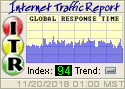Step 1 Use OpenDNS. It provides many benefits by creating an account and using it, you will be able to block many malware domains and websites that are dangerous to your computer including phishing websites. It also provides filtering for adult websites and other categories. The other benefit of using OpenDNS is that it will speed up your browsing. When you enter a URL to go to in your browser that URL translates into a website number. For instance: if you want to go to cnn.com your browser contacts whatever DNS provider you use (typically your ISP) and gets the number such as 157.166.255.18 usually ISP or other DNS providers are very busy. OpenDNS is in the business of DNS, thats what they do, and they are fast and FREE!
Step 2 consists of installing a custom HOSTS file in your PC. The website goes into detail as to why and how to do it. The only thing I will elaborate on is that I cannot tell you how many times I have cleaned up PC that were infested with viruses and other malware and they fought back! I get rid of a virus and a few minutes later it is back, I get rid of some adware and a few minutes later it is re-installed. By installing this HOSTS file, chances are you will break the connection that the malware has to who ever is controlling it, and allowing you once and for all to get rid of all the bad things on the PC.
Step 3 Updating your Operating system is crucial, but so many times I have gotten PC's that are literally years out of date. If you are using Windows XP you should have Service Pack 3 installed, but I still see PC's with SP1 or some that was update once back in 2004 and that is it. When you get updates from Microsoft they are fixes for bugs they patch security problems and also add new features. It is imperative that you set your PC to update automatically
Step 4 Good internet security software consists of antivirus, firewall, and spyware protection. Usually it should catch any malware that is dangerous to you computer and remove it for you. There are several reputable brands out there such as McAfee, but I highly recommend Norton Internet Security because I have used it and tested it extensively since 2002 and it has only gotten better and faster while using less system recources. Dont go cheap! This is what protects you every day. I have tried and tested the other brands and Norton is what I always fall back to.
Steps 5 and 6: Using Firefox as your web browser. When I read reports of exploits (ways hackers use to compromise your security) they usually involve a problem with Internet Explorer. It doesnt matter what version you have or how up to date it is. Hackers and Crackers find and use methods to get into your computer faster than Microsoft can fix them. All the other browsers available may have a problem or two here or there but they are fixed rapidly and are few and far between. By using Firefox you will have a safer and faster experience on the web. You will see what you can REALLY do on the internet by exploring all of the add ons that you can get for Firefox that will make you more productive and make your life easier. Adblock Plus is an extension for Firefox that has a two fold benefit. It too blocks bad domains that serve malware, but it will rid you of all those annoying Advertisements you see all over the web, a lot of which are just scams of one kind or another.
Step 7 Using Strong Passwords, a strong password looks like “09ZxCvm97@” not “tater123” it should not consist of a word found in a dictionary or a number sequence, it should be totally random letters, numbers, and characters for best security practices. They are impossible to remember but there are ways to manage them all. I do it in two ways. I remember one single strong password then I use Roboform to store all of my log-ins and encrypt them, then I keep an encrypted plain text back up of them all. Depending on the encryption method you use, you can then store your encrypted plain text file online or on a flash drive. Strong Encryption is the keyword here. Keep your passwords encrypted.
More to come...
Tuesday, August 4, 2009
Explanation:
Posted by
brian1027
at
5:13:00 PM
![]()