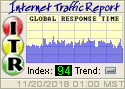I'll make this as simple as I can.
1.Go to https://www.opendns.com/start/ and follow the instructions
2.Go to http://www.mvps.org/winhelp2002/hosts.htm and follow the instructions
3.Go to Windows Update and install all the updates. (they are there for a reason, you really do need them all)
4.Get GOOD internet security software and install it. Let it scan and clean your computer of viruses adware and other malware. (I highly recommend Norton Internet Security 2009!)
5. Download and use Mozilla Firefox web browser
6.Install Adblock Plus in Firefox, subscribe to the EasyList (USA) filter list
7.Use strong passwords. A different password for each Log-in you have. I use Roboform to manage and generate strong passwords and Log-ins, but there are other options available. Google it.
You are now secure. If you are new to Firefox I think you'll find the learning curve to be quite short. You can really use Google Chrome or Opera as your browser but stay away from Internet Explorer.
Tuesday, August 4, 2009
Steps to Secure your PC
Posted by
brian1027
at
5:09:00 PM
![]()